The LMS we are working on (if you can call it that) is one part of three. The other two parts are the policy and procedure component, and the intranet which will house it all.
I’ve been working the last couple of days on the lovely task of trying to create our navigational model. The main links that users will use to navigate around the intranet and then some of the lower tiers (or clicks).
We are suppose to produce something that looks like: 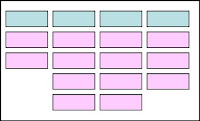 The blue rectangles would be our tier 1 navigation (the main headings) and the pink rectangles are the tier 2 navigation (sub headings). More tiers can fall under these, but the rule is to try to only have users make 3 clicks to get to any topic. An example: Tier 1 – Directories, Tier 2 – Staff Directory, Tier 3 – Voice Mail.
The blue rectangles would be our tier 1 navigation (the main headings) and the pink rectangles are the tier 2 navigation (sub headings). More tiers can fall under these, but the rule is to try to only have users make 3 clicks to get to any topic. An example: Tier 1 – Directories, Tier 2 – Staff Directory, Tier 3 – Voice Mail.
We have a simplified intranet now composed of Word docs, Publisher pages, pdfs and web links. I wanted to first map what we have to try and decide what tiers we want included in our new intranet. Excel wouldn’t let me move items around as easily as I wanted to and PowerPoint has a limited screen size so I thought I would try a web application mind mapping tool. I then started with Mindmeister (a suggestion from Brent Schlenker) – which I do like, but not quite right for this exercise. Then I moved to Bubbl.us (a suggestion from Angela White) – I really like the look and feel of this one, but again just not quite the set up I was looking for this project. Then I came across Mindomo and this is just what I needed.
It’s a nice mind mapping tool that allows similar functions as the others, but I seemed to be able to manipulate around the branches of my chart a little easier. I’m able to colour code items, link some together, bound others and expand and expand and expand.
Here’s a screen shot of a piece of our current intranet (left zoomed way out, right just a small piece):

The green lines are relations ships, the green/orange squares are items I’ve highlighted and the red line box are bound items.
My next step is to translate this back to the simple square model above.
